Unlock AI-powered Productivity with Microsoft 365 Copilot & MRE
Enter a New Era of Productivity and Innovation
Focus on what truly matters. Let Copilot handle the rest.
Copilot is now a part of the apps that you use every day. It works alongside you to help out with tedious or repetitive tasks, so you can get your most important work done, faster and easier.
- Catch up on Teams meetings you missed in a fraction of the time.
- Jumpstart the creative process of drafting a Word document.
- Quickly summarize a long email thread in Outlook.
- Transform a document into a PowerPoint presentation.
- Collate information and insights across your content using Microsoft Copilot.
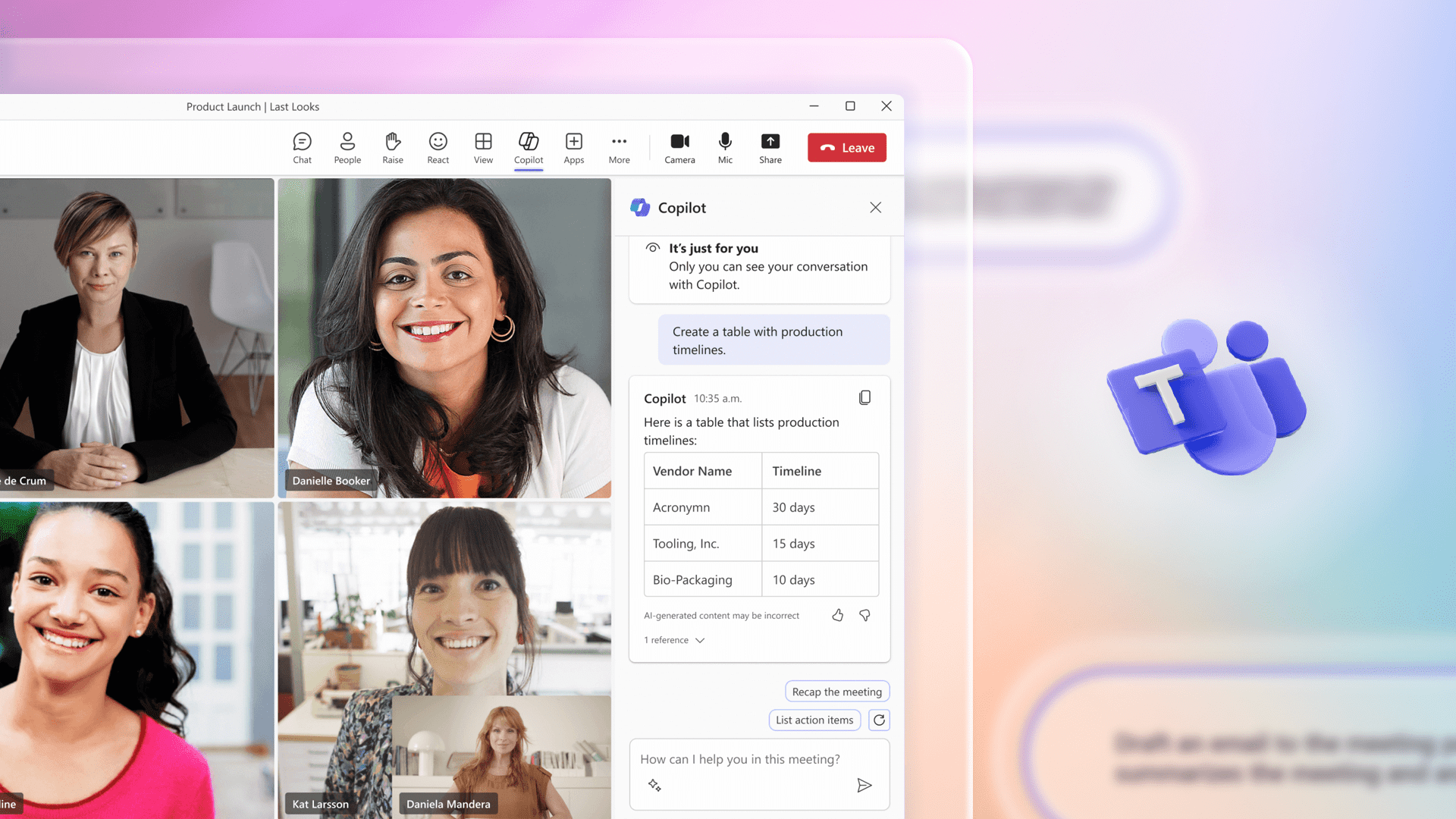
What is Microsoft Copilot?
Get everyday access to AI directly within Microsoft Office applications to boost productivity and streamline your day.
Microsoft 365 Copilot is your ultimate partner in removing mundane tasks, allowing you to concentrate on what truly matters most to your business. Copilot streamlines operations, enhances productivity, and fosters seamless collaboration.
 Copilot in Outlook
Copilot in Outlook
Catch up, prepare, and follow up—faster
Stay on top of your inbox, manage your meeting follow-ups, and create emails that effectively convey the message. Copilot lets you: summarize existing conversations, create new emails with simple prompts, transform quick notes into email drafts, and generate feedback on important emails about tone and clarity.
 Copilot in Teams
Copilot in Teams
Stay on top of all your chats, meetings, and calls
Access all your Teams communications instantly, and complete collaborative tasks faster. With Copilot working alongside you, now you can: create meeting notes, summarize key discussion points, discover answers to specific questions from chats or meetings, and task Copilot to generate a list of unanswered questions for follow-up or provide an update on the project.
 Copilot in PowerPoint
Copilot in PowerPoint
Your ideas become stunning presentations
Copilot in PowerPoint is your storytelling partner. Use Copilot to get more engagement from audiences, and build your decks faster. Transform documents into slides, summarize a presentation, and discover information about your document.
 Copilot in Word
Copilot in Word
Unleash your creativity & bring your writing to life
Copilot lets you jumpstart the creative process. No need to start with a blank slate—give Copilot simple prompts and you’ll get a first draft in seconds. From there you can ask Copilot to edit and iterate, saving hours in writing, sourcing, and editing time. Receive suggestions on how to expand upon your work or even summarize a document in seconds.
 Copilot in Excel
Copilot in Excel
Analyze, interpret, and visualize data easily
Get help analyzing and exploring your data. Ask Copilot questions about your data in natural language, not just formulas. It’ll reveal correlations, propose what-if scenarios, and suggest new formulas based on your questions. Edit your data using simple commands, discover insights from your data, create new formula columns or task Copilot with filtering content or creating a PivotChart.
Copilot Chat
You lead the way. Copilot Chat works alongside you.
Like an assistant, Copilot understands your priorities and your organization. Ask questions and Copilot will interact with your content—across your files, meetings, chats, emails, and the web. Copilot can give you a head start on some of your most complex or tedious tasks.
Meet your Copilot Experts
Have a question? We would love to hear from you!
Ready to See Copilot in Action?
- Get a personalized demo: Experience Copilot firsthand and see how it can transform your workflows. We’ll tailor the demo to your specific needs and answer any questions you have along the way.
- Speak with an expert Microsoft Partner: Our team has deep expertise in Microsoft products and Copilot. We’ll guide you through any concerns you have and ensure a smooth implementation.
- No pressure, just value: This is your chance to explore Copilot’s potential without obligation.




